Triggers
With Moralis Triggers you can run (read-only) smart contract functions and have the result be part of your Webhook.
Let us dive into an example right away. Imagine you have a stream that listens to a bunch of addresses and in particular, you are interested in the "erc20Transfers" part of your Webhook. Because you are maintaining a database with all the token balances of the monitored addresses, you normally get the balances after receiving a Webhook with the Moralis API. But what if you can have the balances be part of each token transfer in your Webhook right away? That is now possible with Moralis Triggers!
Let us take look at what changed. Everything remains the same but there is a new field called "triggers" which is an array out of triggers. Let's dive deeper into each of those fields.
Trigger Types
interface Trigger {
type: "tx" | "log" | "erc20transfer" | "erc20approval" | "nfttransfer";
contractAddress: string;
functionAbi: AbiItem;
inputs?: (string | string[])[];
topic0?: string;
callFrom?: string;
}
type
The type indicates for what part of the Webhook you want to run the trigger against. Possible values are: tx, log, erc20transfer, nfttransfer and erc20approval. More to come soon.
For example if you want to run a trigger for each (ERC20) token transfer you would set the type to erc20transfer.
contractAddress
The address of the smart contract that has the function you want to call.
Must be a valid address or the selector must be from type address.
functionAbi
Single ABI Item of the function to call. Arrays are not allowed.
The function must be a read-only function stateMutability must be set to either pure or view!
You can modify the name of the outputs which will be part of the triggers result.
Selectors are NOT supported.
inputs (partially-optional)
Must be specified if the function you are calling requires parameters.
The inputs must be in the same order as the function expects them.
Edge cases
Non primitive types are arrays or objects (struct in Solidity).
contract ComplexContract {
struct Human {
string name;
int age;
address user;
}
mapping(address => Human[]) friends;
function getFriends(Human memory human) public view returns(Human[] memory friend) {
return (friends[human.user]);
}
}
A Human has a name, age and an address. The function getFriends gets a human struct as a parameter and returns all of the humans friends.
Example Inputs: inputs: [["Joe", "25", "$from"]]
Structs must be an array, so the inputs actually take strings and arrays of string. Nested Structs are supported!
topic0 (optional)
If you want to run a trigger on specific events you can specify it in topic0.
Requires the ABI of that event in the root streams ABI array.
Selectors are not allowed.
Can only be specified if type is log!
The benefit of specifying a topic0 is using Selectors against the decoded event log for Inputs or the caller's address, or smart contract .
callFrom (optional)
Allows you to manipulate the caller of the smart contract function (msg.sender in Solidity).
This is useful if you want to run a trigger on behalf of a specific address.
Must be a valid address. Selectors are supported!
Selectors
Selectors allow you to dynamically select information of your Webhook. They are allowed for inputs, callFrom and the contractAddress.
Selectors begin with a $, and everything after that should be a valid field in your Webhook but have in mind that the selectors are strictly tied to the type of your trigger.
For example, if you want to get the sender of an ERC20 transfer to use the address as a parameter of a smart contract function the selector would be inputs: [ '$from' ] and the type of your trigger should be erc20transfer. $fromAddress for example is not a valid field in any object of erc20Transfers and the API rejects the request.
If you use selectors for callFrom and the contractAddress the validation also checks if the field is a valid address field. For example you cant use $value as the $callFrom address. The API will reject your request.
Example
In this tutorial we will add a trigger to an existing stream. The goal is to get the balances of the receiver and recipient of every ERC20 Transfer that occur in our stream.
Get the balance of the sender of an ERC 20 Transfer
Every ERC20 Contract has a function called balanceOf so let's take a look at the ABI of that function first:
BalanceOf ABI
const balanceOfSenderAbi = {
constant: true,
inputs: [
{
name: "owner",
type: "address",
},
],
name: "balanceOf",
outputs: [
{
name: "",
type: "uint256",
},
],
payable: false,
stateMutability: "view",
type: "function",
};
The balanceOf function takes in one parameter from type address and returns a uint256 representing the balance.
Our goal now is to call this function for each transfer in the ERC20 Transfers array. From what we know from the balanceOf ABI we must definitely specify inputs with one parameter representing the address that we want to check its balance.
const trigger = {
contractAddress: "$contract",
functionAbi: balanceOfSenderAbi,
inputs: ["$from"],
type: "erc20transfer",
};
const triggers = [trigger];
As we do not know the contract Address and the sender address for each transfer we make use of the powerful selectors!
The contractAddress is set to $contract this is a valid field in each ERC20 Transfer which represents the ERC20 Contract address. The same applies to our inputs as $from represents the address of the sender of the tokens.
Now we can update the Stream with this trigger using the API, or if you are using the SDK:
Moralis.Streams.update({
id: "YOUR_STREAM_ID",
triggers,
});
Now, lets take a look at the result of the trigger:
const erc20Transfers: [
{
transactionHash: "0xf0c7542c73e2d26cc0b249da63426643263463463646345",
logIndex: "0",
contract: "0x34b6a28edbbaf0c7542c73e2d26cc0b249da69a6",
from: "0xbb6a28edbbaf0c7542c73212d26cc0b249da47a5",
to: "0xbdc7237c3b3bfcfeca7ed8108d01854589c91d65",
value: "100000000000000000",
tokenName: "Moralis",
tokenSymbol: "MOR",
tokenDecimals: "18",
valueWithDecimals: "0.1",
triggers: [
{ name: "output1", value: "200000000000000000" },
],
},
{
transactionHash: "0xc3sdg442c73e2d26cc0b249da2426643263vm646345",
logIndex: "0",
contract: "0x34b6a28edbbaf0c7542c73e2d26cc0b249da69a6",
from: "0xdd6a28edbbaf2c7542c73212d26cc0b249da3ta5",
to: "0xbdc7237c3b3bfcfeca7ed8108d01854589cf1g66",
value: "100000000000000000",
tokenName: "Moralis",
tokenSymbol: "MOR",
tokenDecimals: "18",
valueWithDecimals: "0.1",
triggers: [
{ name: "output1", value: "51390023141500000" },
],
}
];
For every transfer in the erc20Transfers of our Webhook, the Streams API runs the balanceOf function and pushes the result in a list of trigger results. Every result contains of a name representing the output name and a value that is the result of the contract call.
Note that the name here is output1 this is because the balanceOf Abi has actually no name for the balance result. The cool thing is you can modify the output name of your ABI.
Modify Abi output
Let's take a look back at the outputs of the balanceOf Abi
outputs: [
{
name: "",
type: "uint256",
},
],
We have only one output from type uint256 but you can see that we didn't specify
a name for the output. We can simply add a name or rename it if there is a name already
[
{
name: "fromBalance",
type: "uint256",
},
];
This will result in the following output:
const erc20Transfers: [
{
transactionHash: "0xf0c7542c73e2d26cc0b249da63426643263463463646345",
logIndex: "0",
contract: "0x34b6a28edbbaf0c7542c73e2d26cc0b249da69a6",
from: "0xbb6a28edbbaf0c7542c73212d26cc0b249da47a5",
to: "0xbdc7237c3b3bfcfeca7ed8108d01854589c91d65",
value: "100000000000000000",
tokenName: "Moralis",
tokenSymbol: "MOR",
tokenDecimals: "18",
valueWithDecimals: "0.1",
triggers: [
{ name: "fromBalance", value: "200000000000000000" },
],
},
];
Now the output name is fromBalance instead of output1 in the triggers result.
Cool! But now let us get the balances of the recipients too. For that lets copy the balanceOf Abi so we don't have the same output name for both triggers.
const balanceOfReceiverAbi = {
constant: true,
inputs: [
{
name: "owner",
type: "address",
},
],
name: "balanceOf",
outputs: [
{
name: "toBalance",
type: "uint256",
},
],
payable: false,
stateMutability: "view",
type: "function",
};
We copied the original balanceOfSenderAbi and call it balanceOfReceiverAbi and rename the output name to toBalance . Let's add it to our existing triggers array.
const trigger = {
contractAddress: "$contract",
functionAbi: balanceOfSenderAbi,
inputs: ["$from"],
type: "erc20transfer",
};
const trigger2 = {
contractAddress: "$contract",
functionAbi: balanceOfReceiverAbi,
inputs: ["$to"],
type: "erc20transfer",
};
const triggers = [trigger, trigger2];
This will result in the following output:
erc20Transfers: [
{
transactionHash: "0xf0c7542c73e2d26cc0b249da63426643263463463646345",
logIndex: "0",
contract: "0x34b6a28edbbaf0c7542c73e2d26cc0b249da69a6",
from: "0xbb6a28edbbaf0c7542c73212d26cc0b249da47a5",
to: "0xbdc7237c3b3bfcfeca7ed8108d01854589c91d65",
value: "100000000000000000",
tokenName: "Moralis",
tokenSymbol: "MOR",
tokenDecimals: "18",
valueWithDecimals: "0.1",
triggers: [
{ name: "fromBalance", value: "6967063534600021400000" },
{ name: "toBalance", value: "200000000000000000" },
],
},
];
Note that the order of the results is the same as the order of the triggers we
specified.
Create triggers using Admin Panel
Goal: To add an erc20transfer trigger to get the balance of the sender of an ERC20 transfer
Go to streams page, add contract address(eg:USDC -
0xA0b86991c6218b36c1d19D4a2e9Eb0cE3606eB48) to create a stream. You will start seeing new webhooks on the right side of the admin panel.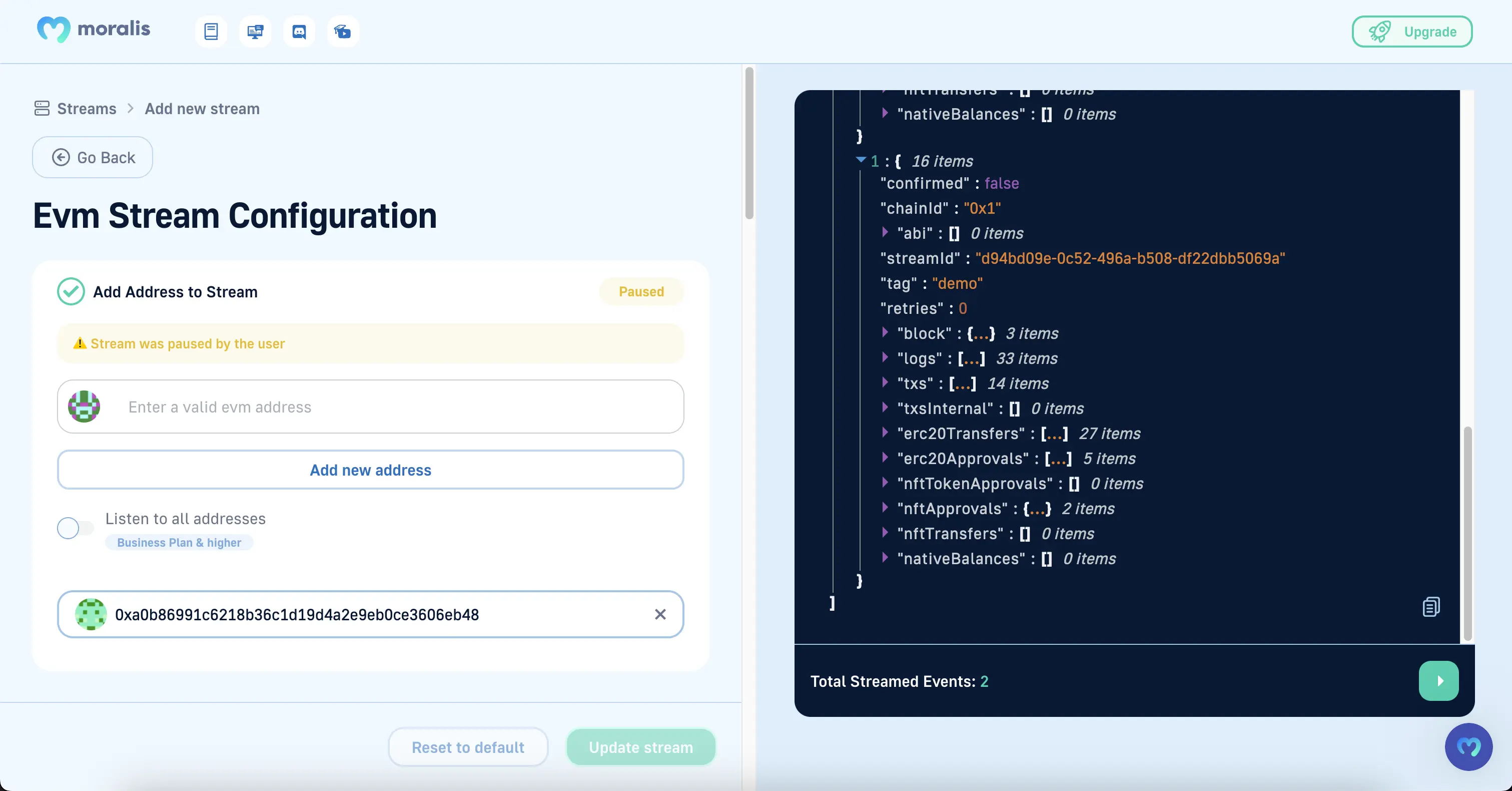
Scroll down to the bottom and you will see triggers section. Click on
Add Triggerand select thetypeof trigger you want to add. Let's adderc20transfertrigger. Thetypeindicates for what part of the Webhook you want to run the trigger against.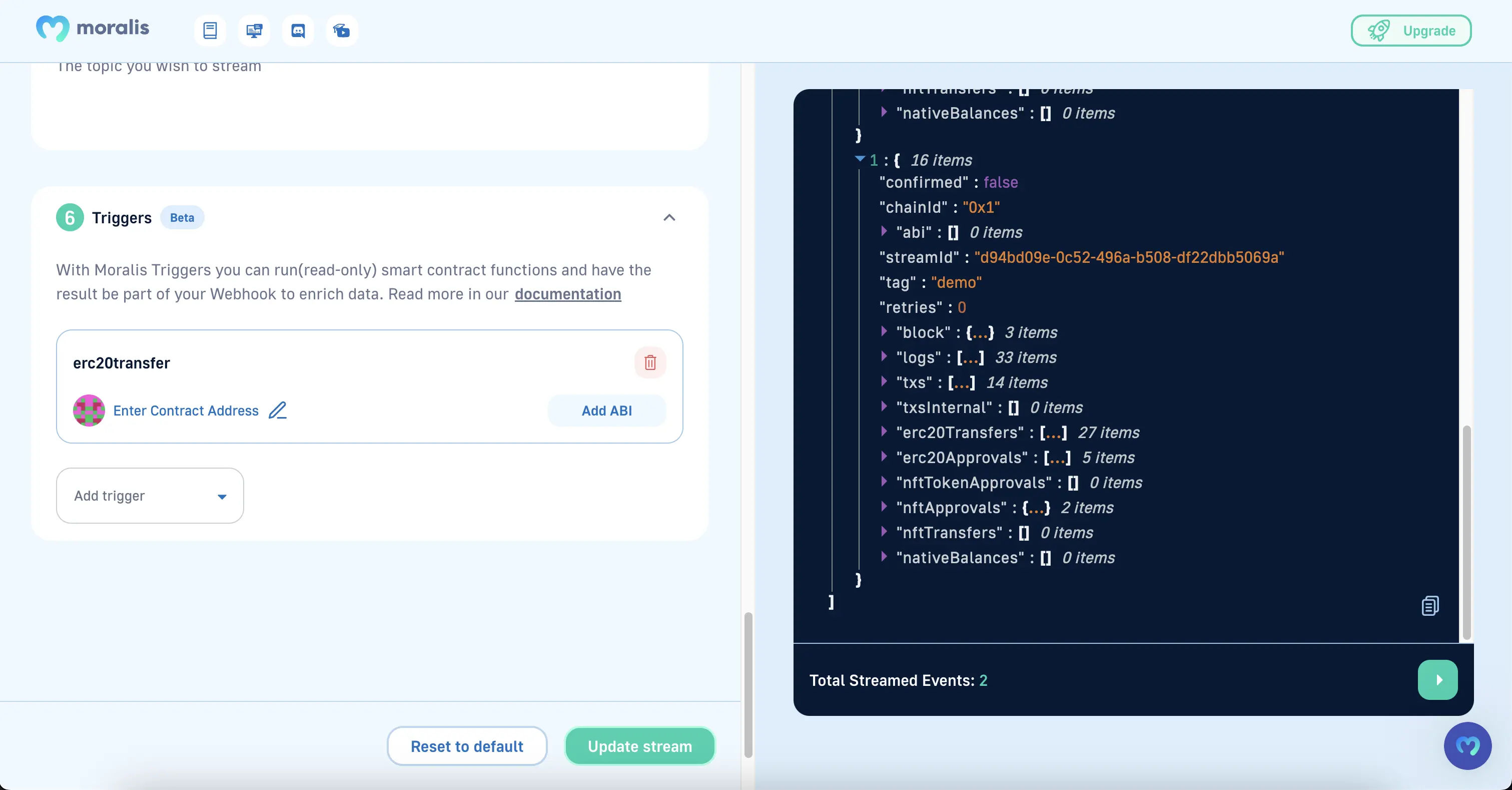
Click on
Enter Contract Addressand provide your contract address in the popup. You can also add selectors in this field. Read more about selectors from here. Let's add a selector here$contractand click onSave Changes.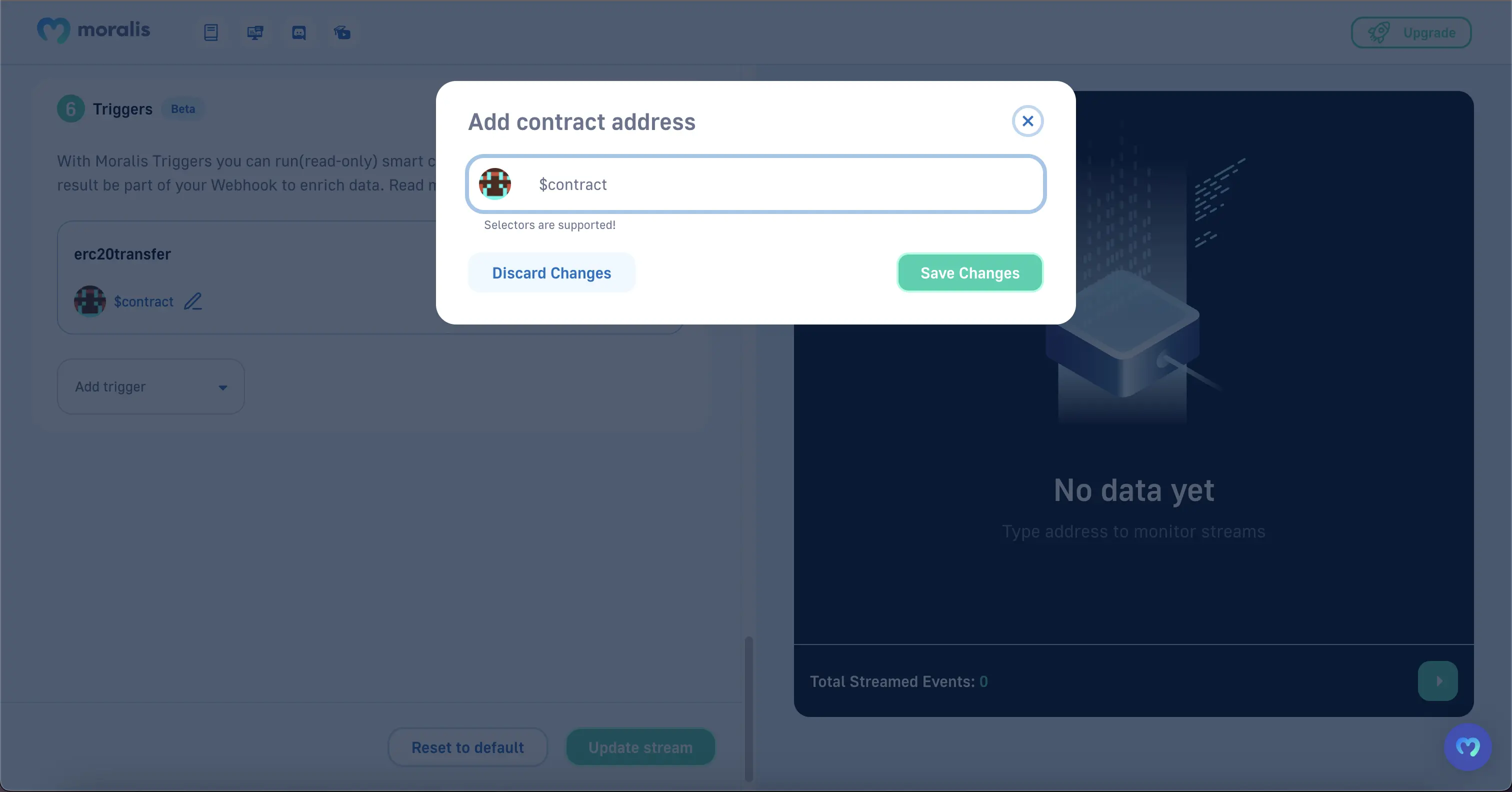
Click on
Add ABIbutton and input your ABI (with read-only function) in the popup. For example, every ERC20 contract has a function calledbalanceOflet's add this to the input. And click onSave Changes.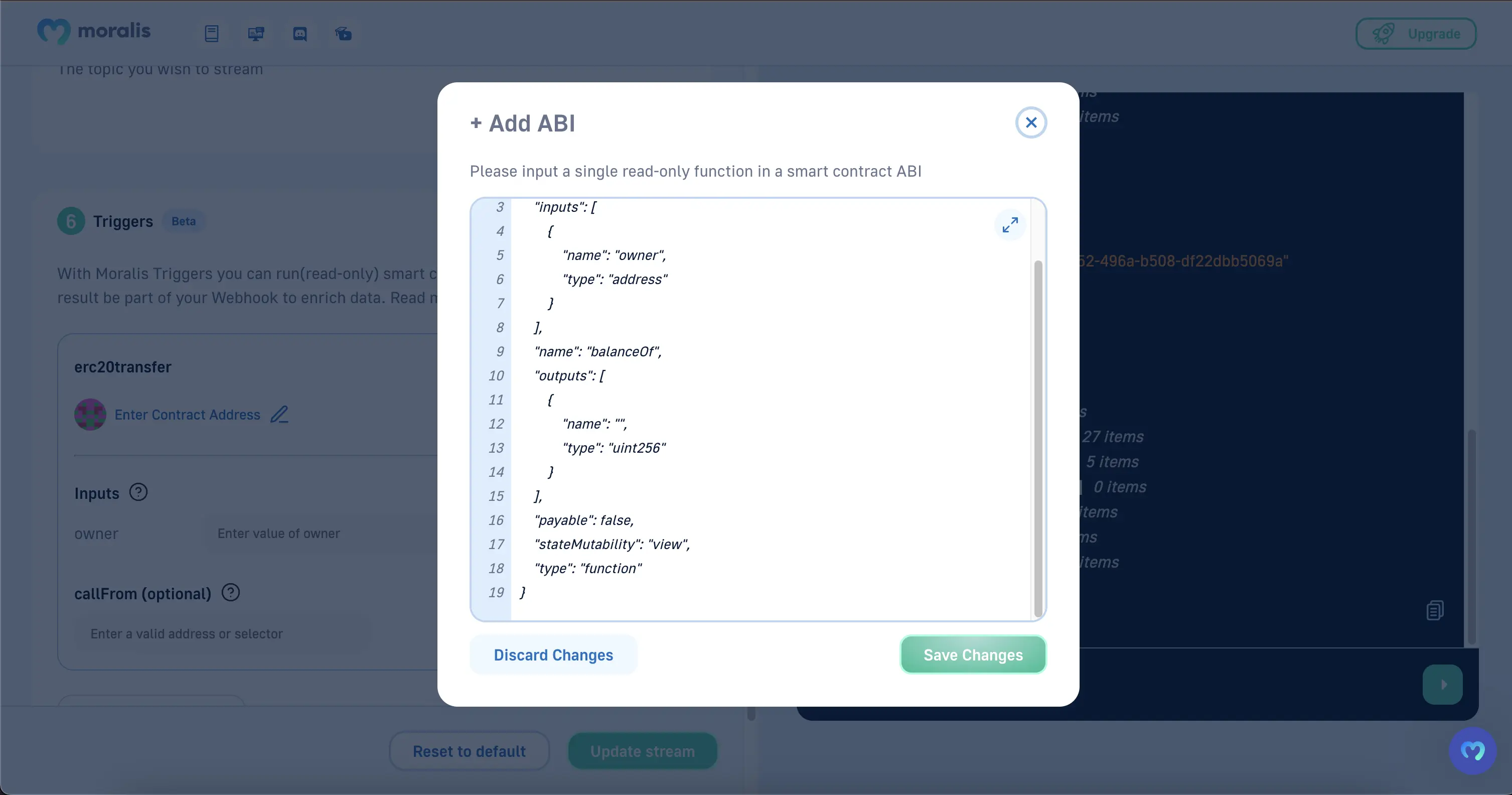
balanceOf ABI
{
"constant": true,
"inputs": [
{
"name": "owner",
"type": "address"
}
],
"name": "balanceOf",
"outputs": [
{
"name": "",
"type": "uint256"
}
],
"payable": false,
"stateMutability": "view",
"type": "function"
}
The
balanceOffunction takes an address as a parameter. Therefore, we need to specify an input, and input fields also accept selectors. So, we can add$fromto the input. You can read more about selectors here. here.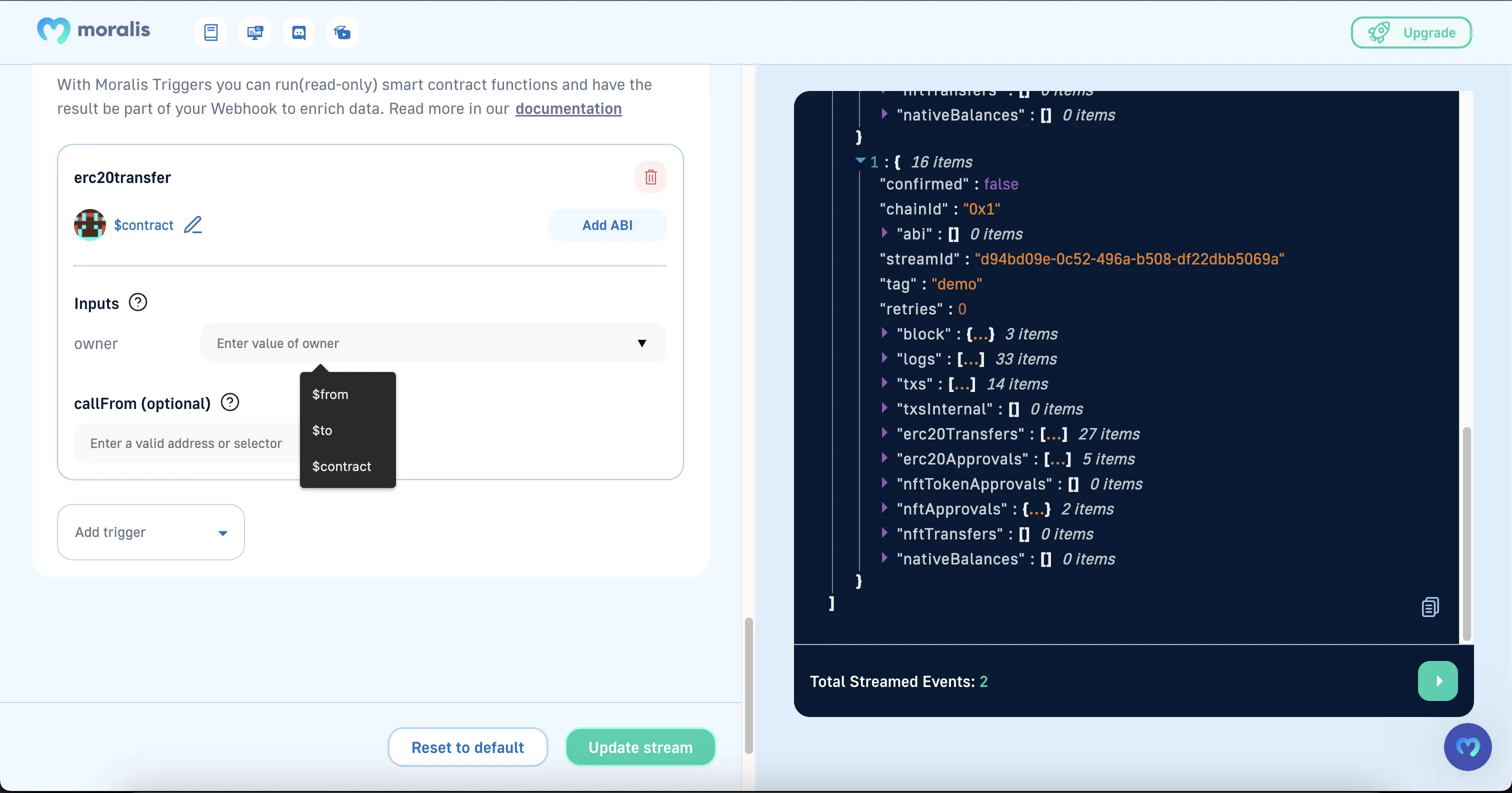
callFromtakes an address or selectors as input, and this is used as the caller of the smart contract function. This input is optional.Click on
Update Stream. and you will start receiving new webhooks with triggers in theerc20Transferspart of the webhook.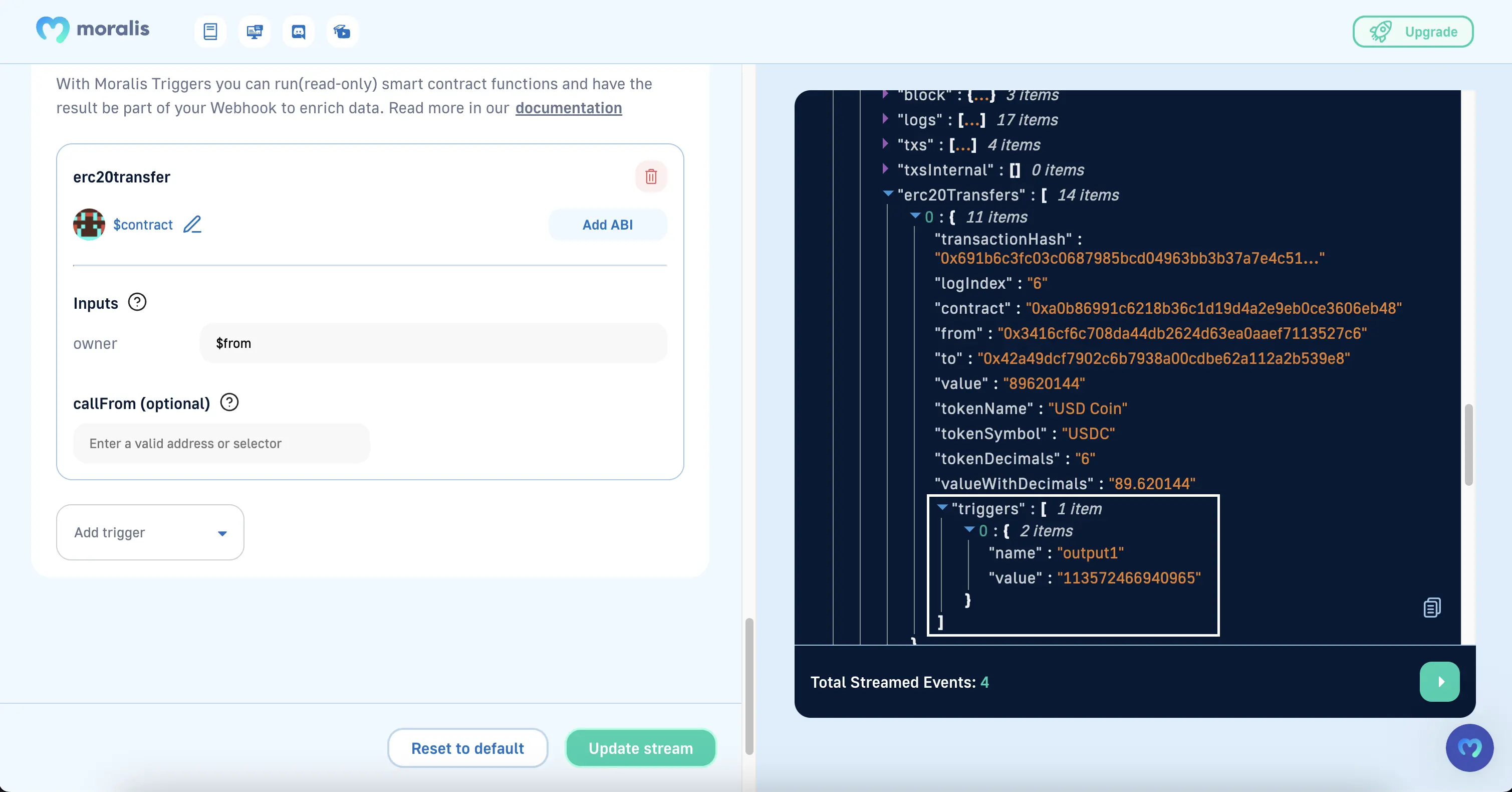
Error Handling
The Streams API will return an error if you try to add a trigger that is not
valid and reject creating/editing the stream. The error will have a detailed
message explaining what went wrong.
However there is no check if the contract exists or if the function exists in
the smart contract. So if the read-only call fails you will still get the
Webhook but the name is error and the value is the error message
Extras
Read-only functions
Read-only functions in Solidity are functions that do not require computation cost (gas/fee) , they are free so to speak. While functions that alter (write) the blockchain require a fee (gas) to run.
The ABI of read-only functions have function as a type and a stateMutability which is either pure or view which indicates if the function is a read or write function. If you have an ABI of an old contract that does not have stateMutability then you can simply add it to your ABI.